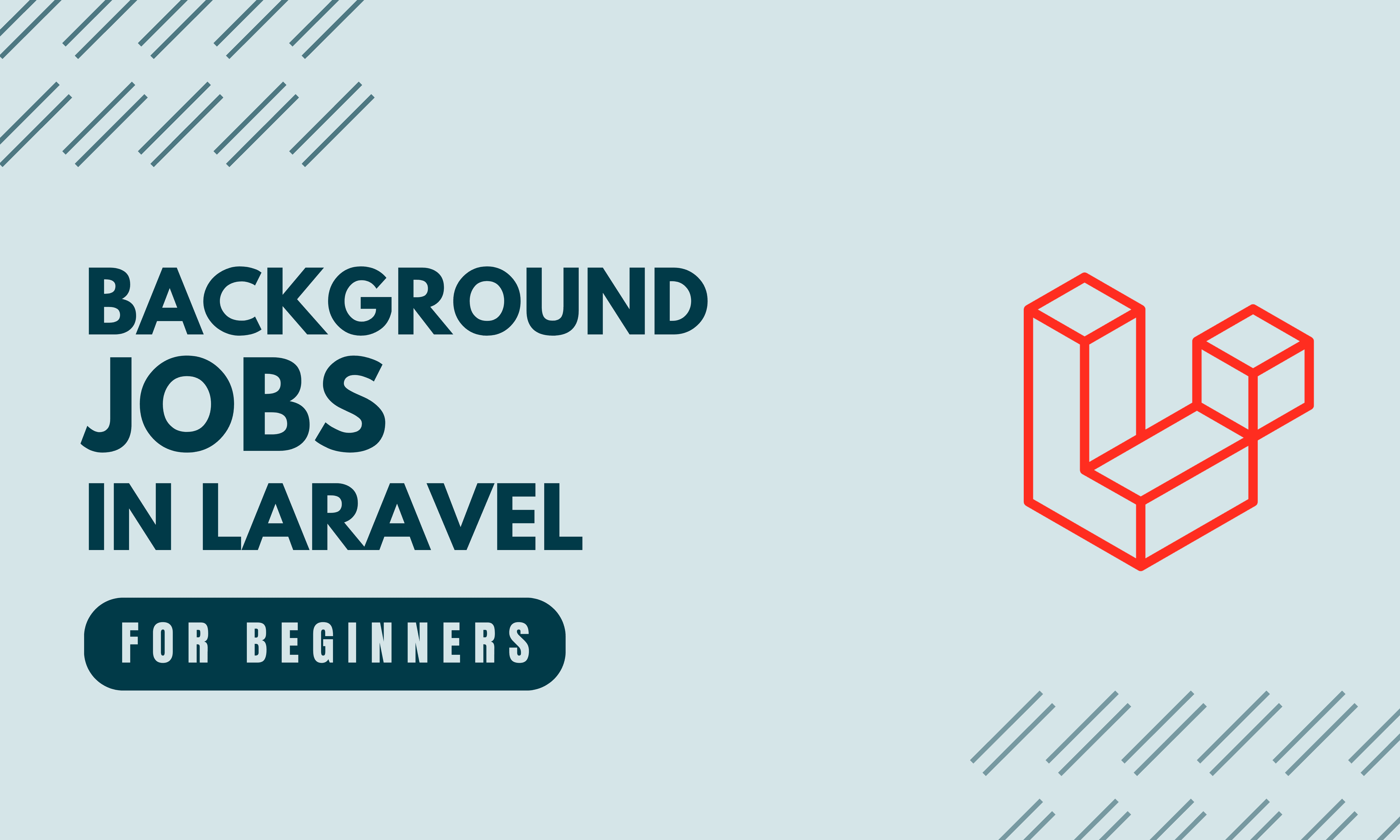Discover how background jobs can simplify processing
If you're a Laravel developer understanding background jobs is critical. This technique helps manage time-consuming tasks, such as uploading images, sending emails, or processing data, without affecting user experience.
In this article, we'll walk through the process of implementing background jobs using Laravel's queue system with a simple image upload example. Don't worry, we'll keep it simple and straightforward.
What are Background Jobs?
In any web application, some operations take a considerable amount of time to execute. If these operations are run during a user's request, it could lead to a poor user experience due to long loading times. This is where background jobs come in. They allow these heavy operations to be processed in the background, freeing up the application to handle other requests.
Background Jobs within the Controller
Let's start with an image upload example. In a typical scenario, a user uploads an image, and the application processes the image before storing it. If we did this synchronously, the user would have to wait until the processing is done. But with background jobs, we can improve the user experience.
Here's how you might do this in a controller:
namespace App\Http\Controllers; use Illuminate\Http\Request; use Illuminate\Support\Facades\Storage; use Image; class ImageUploadController extends Controller { public function upload(Request $request) { $path = $request->file('image')->store('images'); // Image processing (resize, crop, etc.) $image = Image::make(Storage::get($path)); $image->resize(300, 200); Storage::put($path, (string) $image->encode()); return response()->json(['message' => 'Image uploaded and processed successfully.']); } }
While this works, it's synchronous. <mark>The user has to wait for the image processing to finish.</mark> This is where Laravel's queue comes in handy.
Implementing Queues with Jobs and Dispatch
Let's move the processing part to a Laravel job. First, we create a job using the artisan command:
php artisan make:job ProcessImage
This will create a new job file under app/Jobs. Here's how we can modify it to process our image:
namespace App\Jobs; use Illuminate\Bus\Queueable; use Illuminate\Contracts\Queue\ShouldQueue; use Illuminate\Foundation\Bus\Dispatchable; use Illuminate\Queue\InteractsWithQueue; use Illuminate\Queue\SerializesModels; use Image; use Illuminate\Support\Facades\Storage; class ProcessImage implements ShouldQueue { use Dispatchable, InteractsWithQueue, Queueable, SerializesModels; protected $path; public function __construct($path) { $this->path = $path; } public function handle() { $image = Image::make(Storage::get($this->path)); $image->resize(300, 200); Storage::put($this->path, (string) $image->encode()); } }
Now, in our controller, instead of processing the image directly, we dispatch the job:
namespace App\Http\Controllers; use Illuminate\Http\Request; use App\Jobs\ProcessImage; class ImageUploadController extends Controller { public function upload(Request $request) { $path = $request->file('image')->store('images'); // Dispatch job to process the image ProcessImage::dispatch($path); return response()->json(['message' => 'Image uploaded. Processing will be done in the background.']); } }
Implementation Considerations:
Often when you learn some new concept or technique you lack the experience (of course because you just learned it) of using it. So most of the time you wonder -when you should & should not use it; what will be the benefits, what will be the downsides, etc.
Let's explore this further
Advantages of using background jobs:
-
Improved Performance: By delegating time-consuming tasks to background jobs, your application <mark>remains responsive and can handle more user requests</mark> simultaneously.
-
Better User Experience: Users are not kept waiting for tasks like image processing or data crunching to complete. They get <mark>instant feedback</mark>, which can significantly enhance their experience.
-
Resource Management: Background jobs allow for better server resource utilization. You <mark>can control the number of concurrent jobs, manage priorities, and handle retries and failures</mark>.
-
Better Code Quality: Since the logic of heavy processing is moved to
Jobclass, your <mark>controllers are cleaner and more readable</mark>. You separate the logic of your Reuest's control from the processing that needs to be done.
Drawbacks of using background jobs:
-
Complexity: Background jobs can <mark>add complexity to your application</mark>. You must manage the job queue, handle job failures, and ensure jobs are processed in a timely manner.
-
Testing Difficulty: Testing asynchronous jobs can be <mark>more challenging than testing synchronous code</mark>.
-
Delayed Execution: Since jobs are processed in the background, there can be a <mark>delay before a job is executed</mark>, especially if the queue is long.
When to Use Background Jobs?
Use background jobs <mark>when you need to perform time-consuming tasks that don't need to be completed immediately</mark> for the user request to be fulfilled. These can include sending emails, processing images, handling data, and more.
However, <mark>if a task must be completed before a response can be sent to the user</mark> - for instance, validating user input or querying the database for specific records - <mark>it's best to execute it synchronously</mark> during the user request.
You can learn more about jobs & queues at Laravel's official documentation: https://laravel.com/docs/queues
In conclusion, Laravel's queue system for background jobs is a powerful tool for improving your web application's performance and user experience. It may take some time to grasp, but once you do, you'll find it's an indispensable part of your Laravel toolkit.
I hope you find this valuable, if you did - awesome 👌 share it with your folks if it's relevant to them. If you have any suggestions/comments please feel free.